The Department of Posts provides a variety of post office savings schemes geared toward the personal financial benefit of the general public as well as senior citizens. Post Office Savings Account (SB), 5-Year Post Office Recurring Deposit Account (RD), Post Office Time Deposit Account (TD), Post Office Monthly Income Scheme Account (MIS), Senior Citizen Savings Scheme (SCSS), 15-Year Public Provident Fund Account (PPF), Sukanya Samriddhi Accounts, National Savings Certificates (NSC), and Kisan Vikas Patra (KVP) are the nine post office savings schemes that are currently active.
The Department of Posts provides a variety of post office savings schemes geared toward the personal financial benefit of the general public as well as senior citizens. All of these schemes are the best in their respective categories and are hence safe.
Digital Savings Account can be linked to a POSA Post Office Savings Account after completing the KYC criteria. Customers who establish this account will receive free monthly e-statement and will be able to conduct digital bill payments and recharges.
An annual interest rate of 2.50 percent is paid out on a quarterly basis on this account. Follow the steps listed below to open a digital IPPB SB account:
• Go to play store and search for IPPB Mobile Banking App Click on ‘Install’ and wait for the download to get completed.
• Click on ‘Open’ and allow all the access to the mobile banking app.
• Click on ‘Open Your Account Now’ and enter the required information such as mobile number, PAN number and click on ‘Continue’.
• Enter the OTP received through SMS on your given mobile number.
• Now scan the QR code in Aadhaar or enter the Aadhaar number or Aadhaar Virtual ID manually.
• Now tick the ‘Checkbox’ and click on ‘Submit’.
• Now enter the OTP received on your mobile number and click on ‘Personal Information.
• Now enter your personal details and click on ‘Save’.
• Now click on ‘PAN & Communication Address’ and enter the non-agricultural income, agricultural income, and remarks if any.
• Click on ‘Save’ and on the next page enter the nominee details.
• Now click on ‘Additional Information and enter the required details like marital status, occupation, gross annual income, educational qualification, political exposure if any, and click on ‘Save’.
• Now click on ‘Account Information and select the mode of account statement delivery, select the Aadhaar seeding option and enter Scheme Beneficiary ID if any.
• Now tick on the ‘Checkbox’ and click on ‘Save’. Now click on ‘Continue’ and verify the submitted details to confirm.
Image Credit Paisabazar