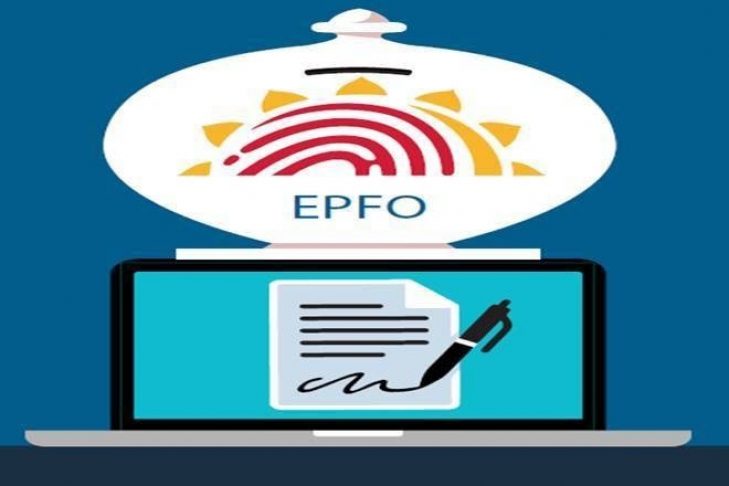The Employees’ Provident Fund Organisation (EPFO) allows its members to rectify the mistakes made in employees’ Provident Fund Accounts (EPF Accounts). Sometimes, the employee’s EPF account is mistaken for other information, including name, date of birth. Employees can rectify these mistakes through online in their IFIF records. After the universal account number (UAN) came in the year 2014, all the PROCESSes related to EPF have become easier. The universal account number is a unique code of 12 digits. It is linked to the PF account of the EPFO member. Through UAN, members can easily manage their EPF account online. In order to rectify the mistakes in the EPF account, the member’s Uan is required to be active. Also, the member must have an Aadhaar card.
The process of updating information in the PF account is in two phases. One step is at the employee level, and the other stage is at the employer’s level. Let’s know how to change the information on the EPF account.
Step 1. First, the member will have to go to the official website epfindia.gov.in EPFO and log in there.
Step 2. Now you have to click on ‘basic modify details’ by clicking manage.
Step 3. Now you have to enter your Aadhaar number.
Step 4. Now you can update your name, gender, date of birth, etc. Keep in mind that all these pieces of information should be from your Aadhaar card.
Step 5. Now submit the request.
Step 6. Once the request is submitted, it will need to be verified by the employer. The request for verification will automatically go to the employer.
Read also: Should you opt for EMI payment for your credit card bill or not?
Have you taken Car, Bike, or Home loan: How EMI moratorium period gonna affect you
Keep these tips in mind before taking any loan: Know the loan rate of PNB, SBI, HDFC, ICICI, and UBI
Image credit: financialexpress