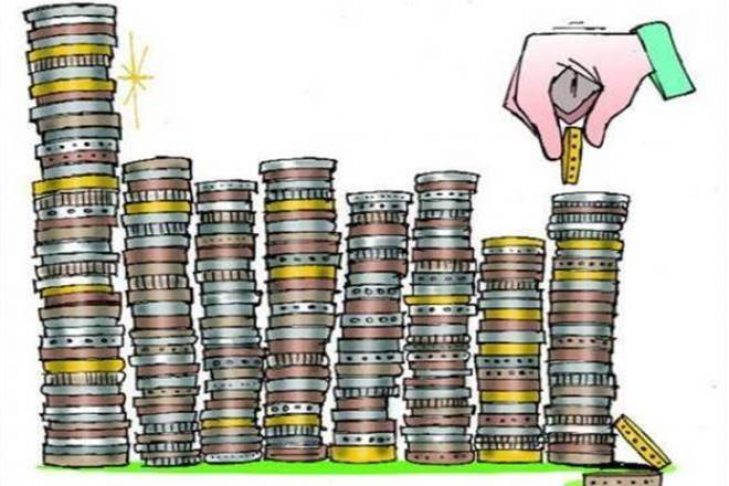If you are a State Bank of India customer, you can easily open an online RD account. For this, the customer’s SBI net banking account should remain active. While you had to line up in the offline process and open the RD account with a lot of paperwork, you can open the E-RD account in a very intuitive way through online. Let’s know in detail about the process of this.
Step 1. First, log in to SBI net banking account using username and password.
Step 2. Click on a fixed deposit from the menu on the home page and select the ‘e-Rd(Rd)’ option.
Step 3. Now, if you have more than one account, select the account from which you want to cut an initial amount.
Step 4. Now fill in the amount that you want to deposit every month.
Step 5. If you are a senior citizen, choose the concerned option, because the interest rate that the senior citizen receives is slightly higher.
Step 6. Now choose the deposit period in years and months. The minimum period is one year.
Step 7. Now choose the maturity instructions for your RD account.
Step 8. Now read the terms and conditions properly. Then submit.
Step 9. Now you need to give information for the nominee on the new page.
Step 10. Now click on confirm.
Step 11. Now a new page will see the detail of the RD amount. The customer should remove the print.
Step 12. If you select the ‘Set SI’ option, the monthly installment from your savings account will be automatically transferred to the RD account.
Step 13. Now you can verify and confirm by looking at the information of your E-RD account.
Here you tell you that the interest rate on recurring deposits, i.e., RD account varies from time to time. The minimum amount for monthly installment is Rs. 100. The amount of installment and the number of installments cannot be changed after opening the account.
Read also: Secrets that you Don’t know about your Credit Card: Know here why Companies hide these facts
Tips to avoid Loan EMI burden: What you should do and why
What are the legal risks for a loan guarantor
Image credit: financialexpress